· 3 min read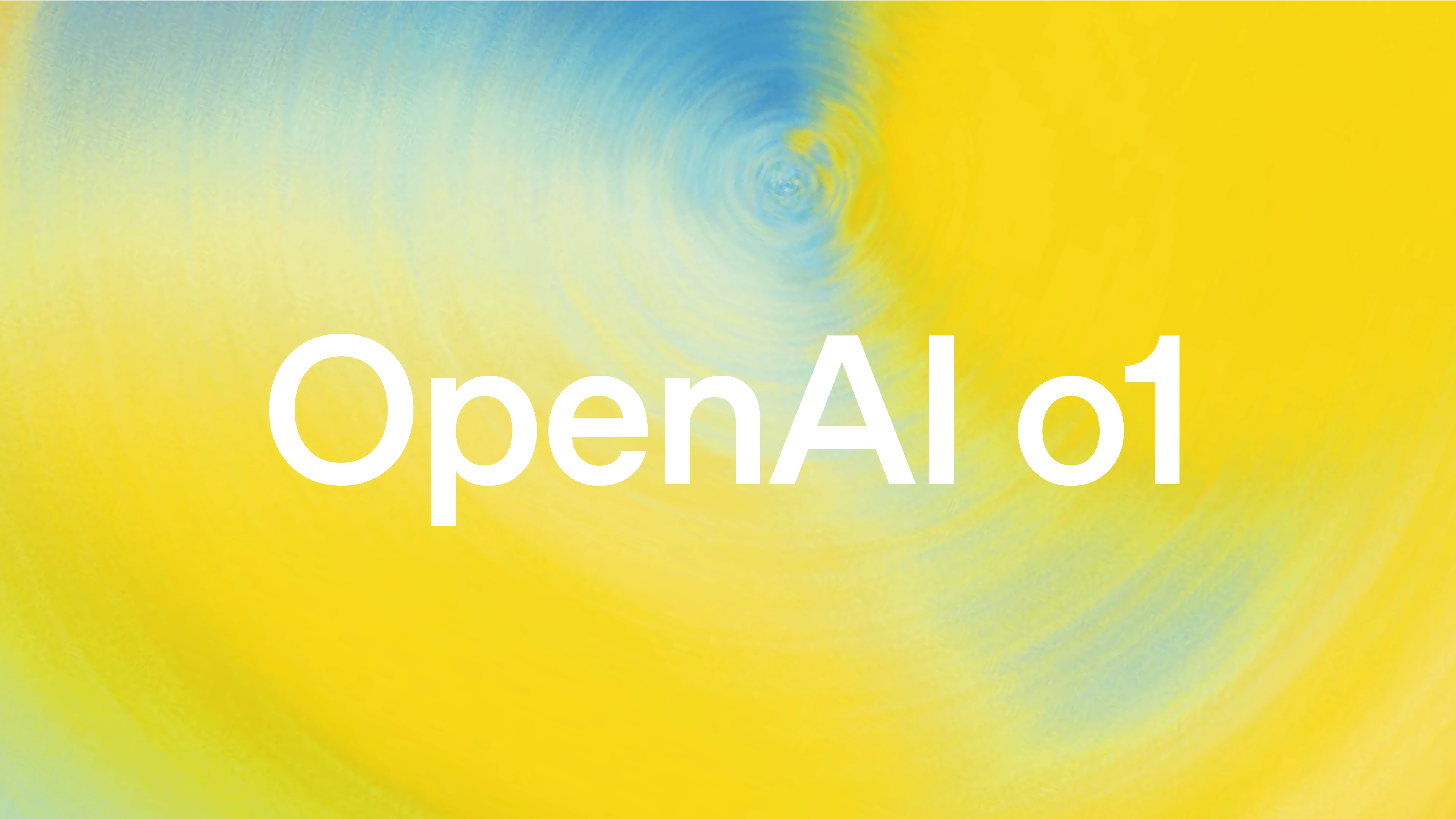
How to use GPT o1-mini and o1-preview in PearAI
By PearAI Team
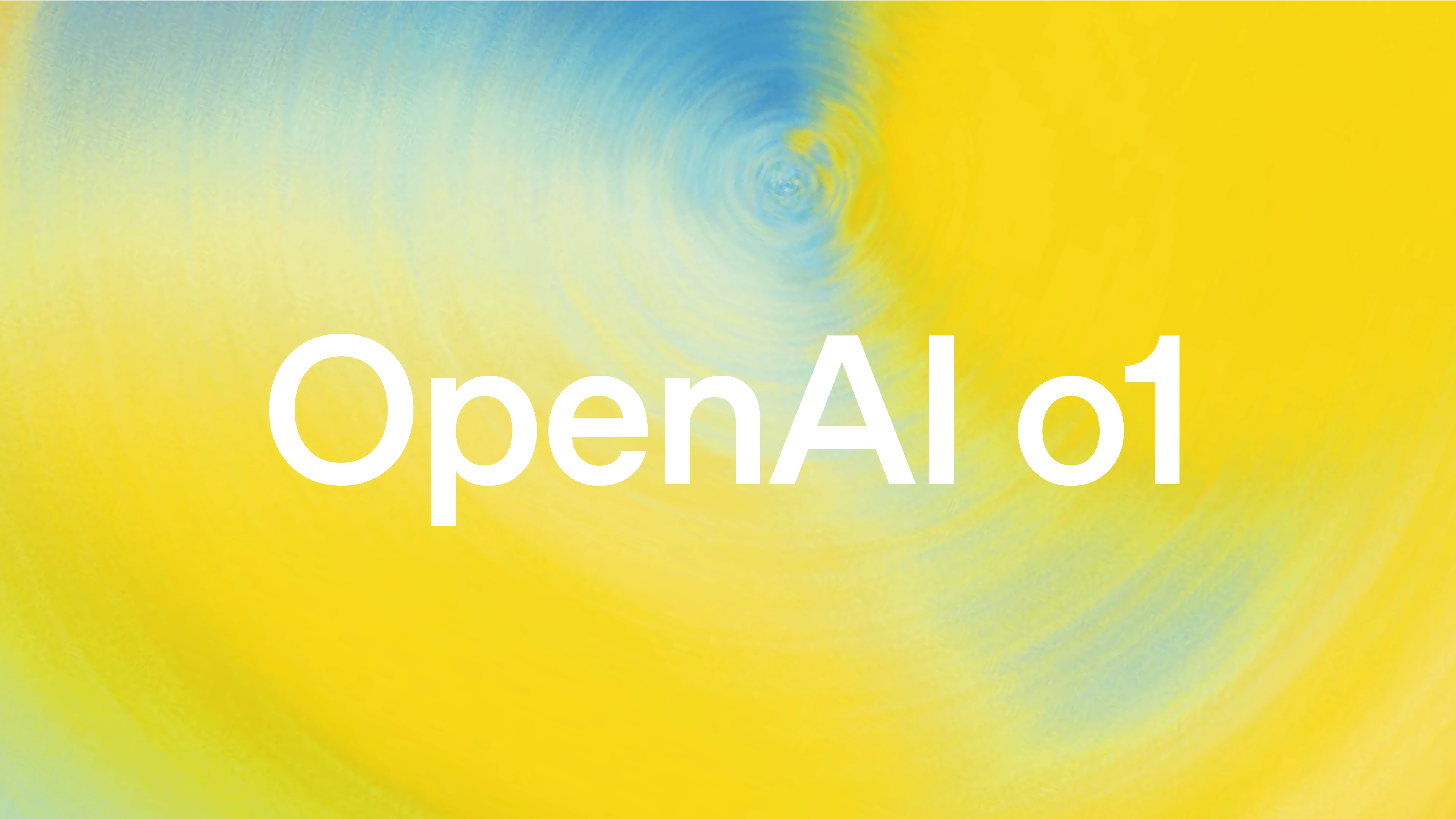
GuidePearAIGPTOpenAIo1-minio1-preview
Adding GPT o1-mini and o1-preview to PearAI
-
Open your
config.jsonfile in PearAI through the command palette (Ctrl/Cmd+Shift+P). -
Add the following entries to the "models" array of your config and save
the file (see example picture below):
{ "model": "o1-mini", "title": "GPTo1 Mini (PearAI)", "provider": "pearai_server", "isDefault": true }, { "model": "o1-preview", "title": "GPTo1 Preview (PearAI)", "provider": "pearai_server", "isDefault": true } - Example
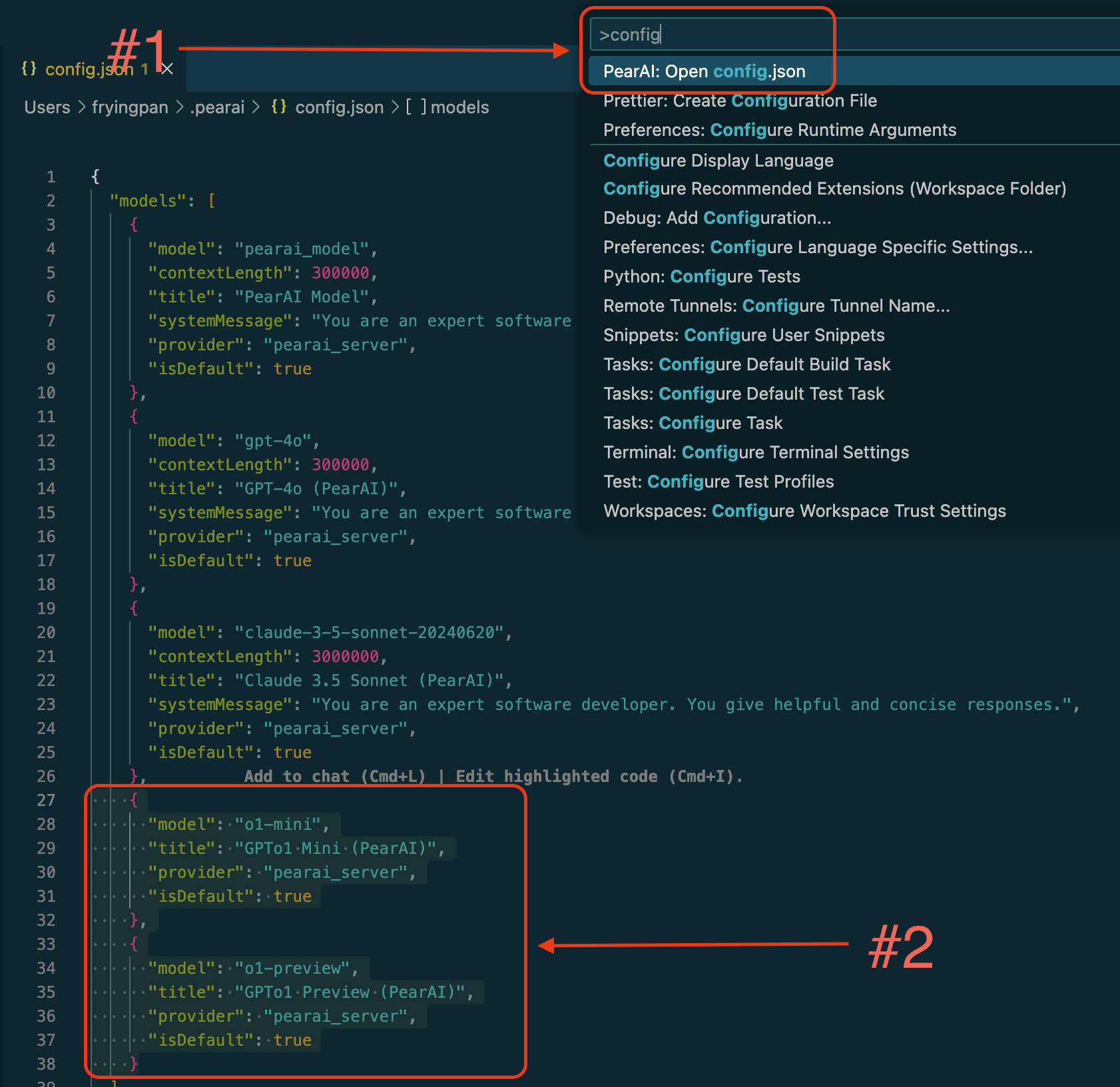
Usage Considerations
- Rate limits provided by OpenAI for these o1 models are currently lower compared to other options. For most tasks, it's still recommended to use Claude or GPT4o instead of o1 models due to these limitations.
- When choosing between o1 models, prefer o1-mini over o1-preview. It will use fewer of your credits while providing similar performance.
- Due to current rate limits, only annual subscribers of PearAI can use o1 models. We'll open it up to all subscribers soon!