How To Setup PearAI Database (Beta)

Welcome! You are likely using PearAI Creator to make a project, and are connecting the backend. To store data, all you need is to add your database URL and PearAI Database will take care of the rest! Currently, the process is a bit manual due to the nature of the Beta - we are working on making this process more seamless in the near future.
PearAI recommends you use Neon for this, so here's how to get your database URL:
-
Create a Neon Account
Create an account with Neon, a popular database provider by visiting https://console.neon.tech .
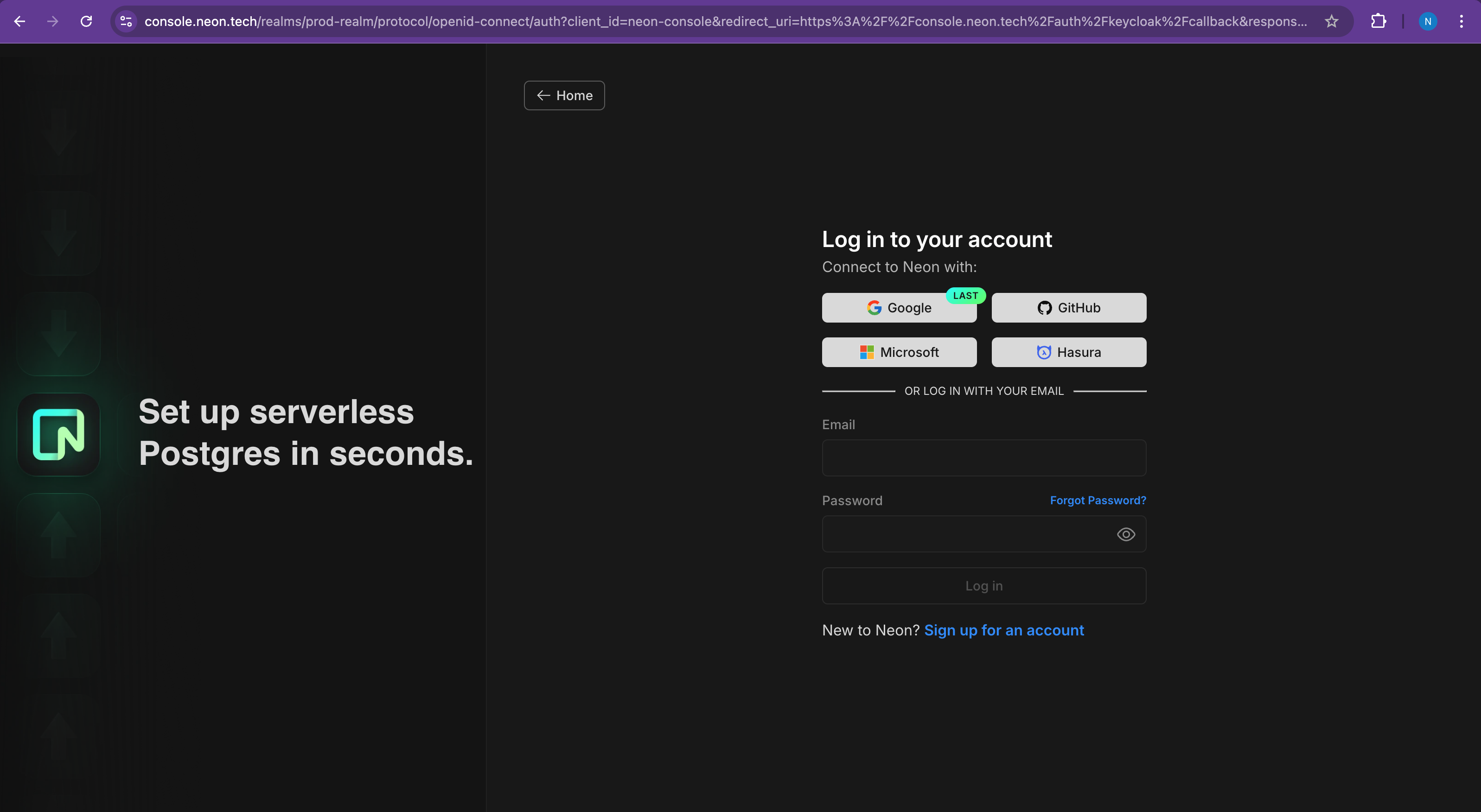
-
Create a New Project
Create a new project using the free tier option.
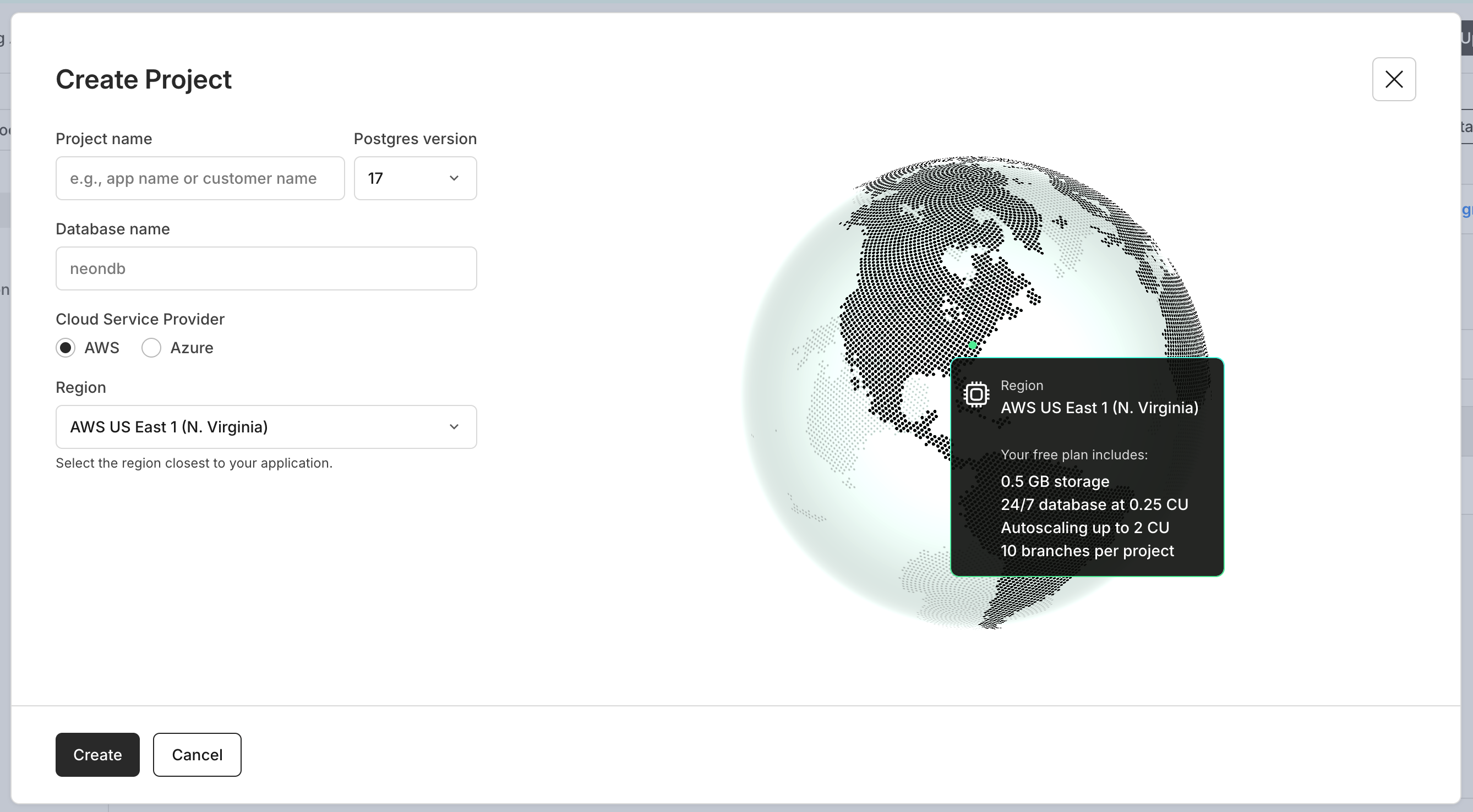
-
Get Your Connection String
Click "Connect" to view your database connection details and copy the connection string provided by Neon.
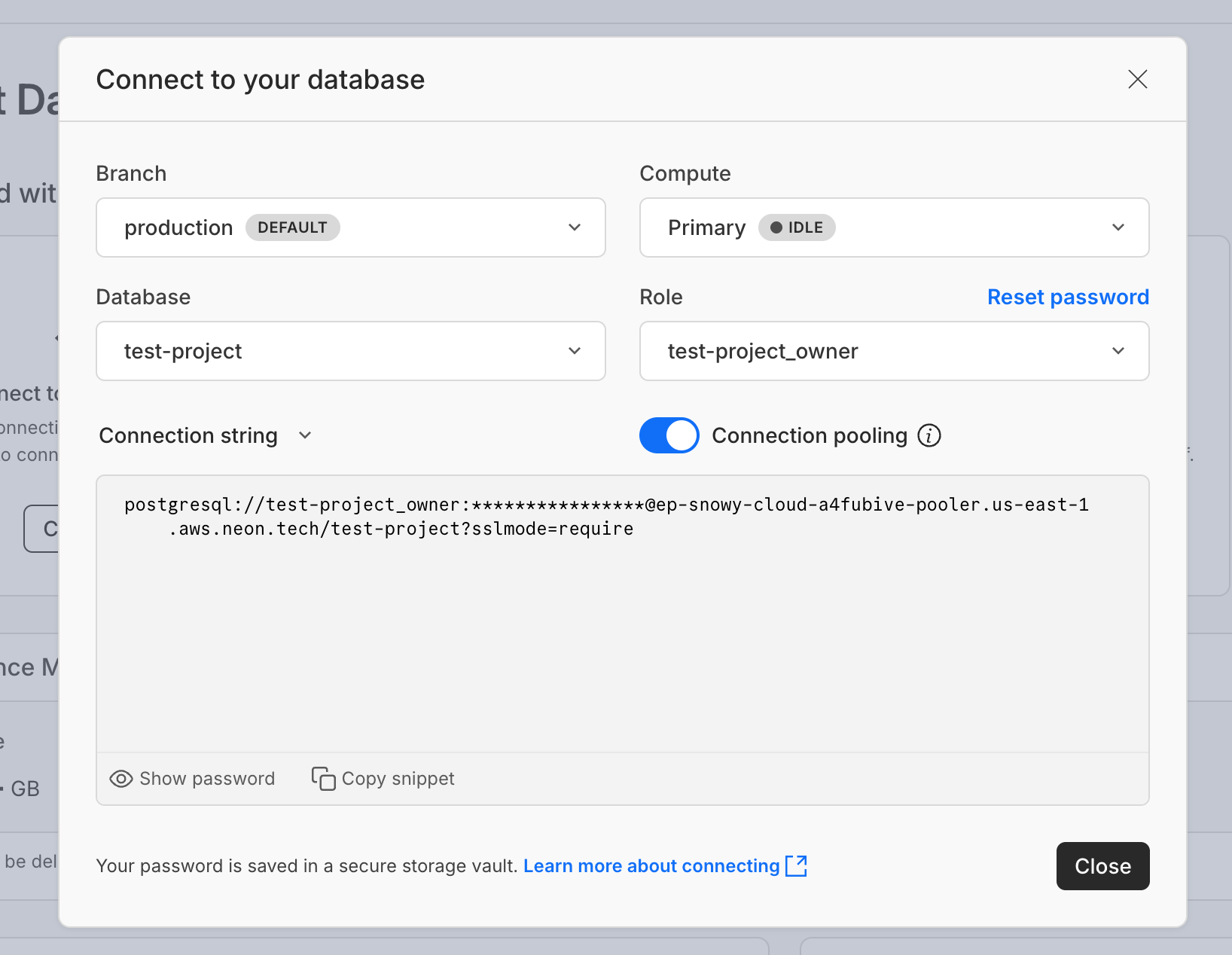
-
Configure Your Project
Paste the connection string as the "DATABASE_URL" variable in your .env file. If you don't have an .env file yet, create one and copy the contents of .env.example into it. Make sure to save the file.
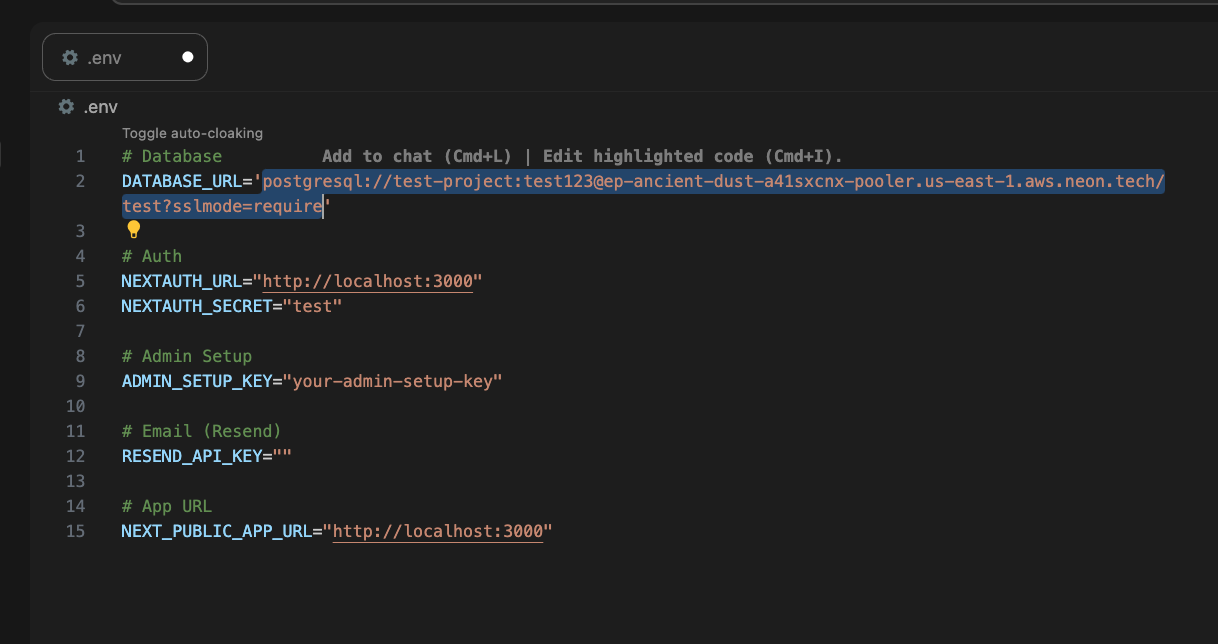
-
All Done!
PearAI Creator will now use this database for your project!
Note:
You may need to reset this database or create new ones if you intend to make new projects.