· 2 min read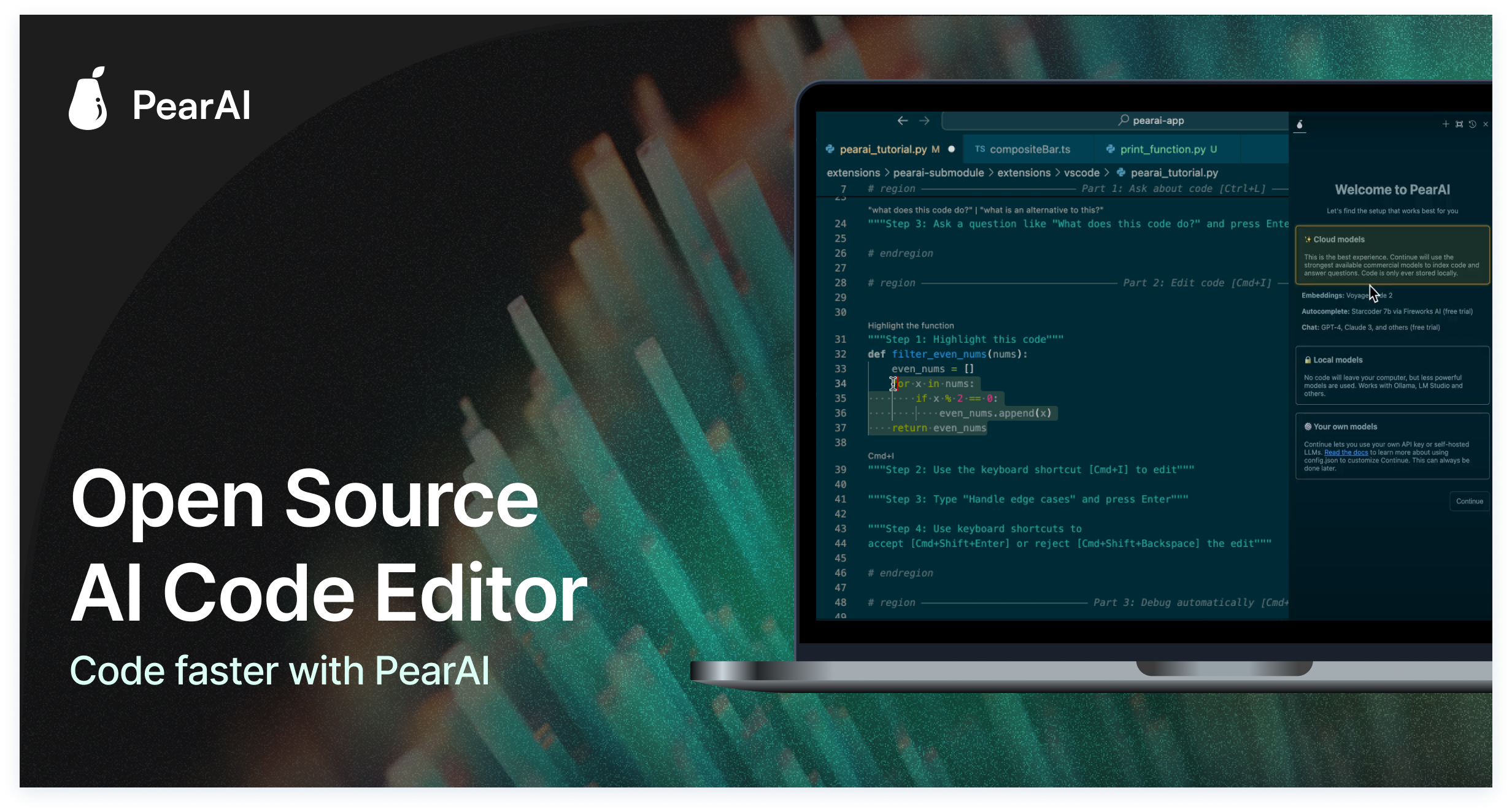
Introducing PearAI Memory (Beta) — Powered By Mem0*
By PearAI Team
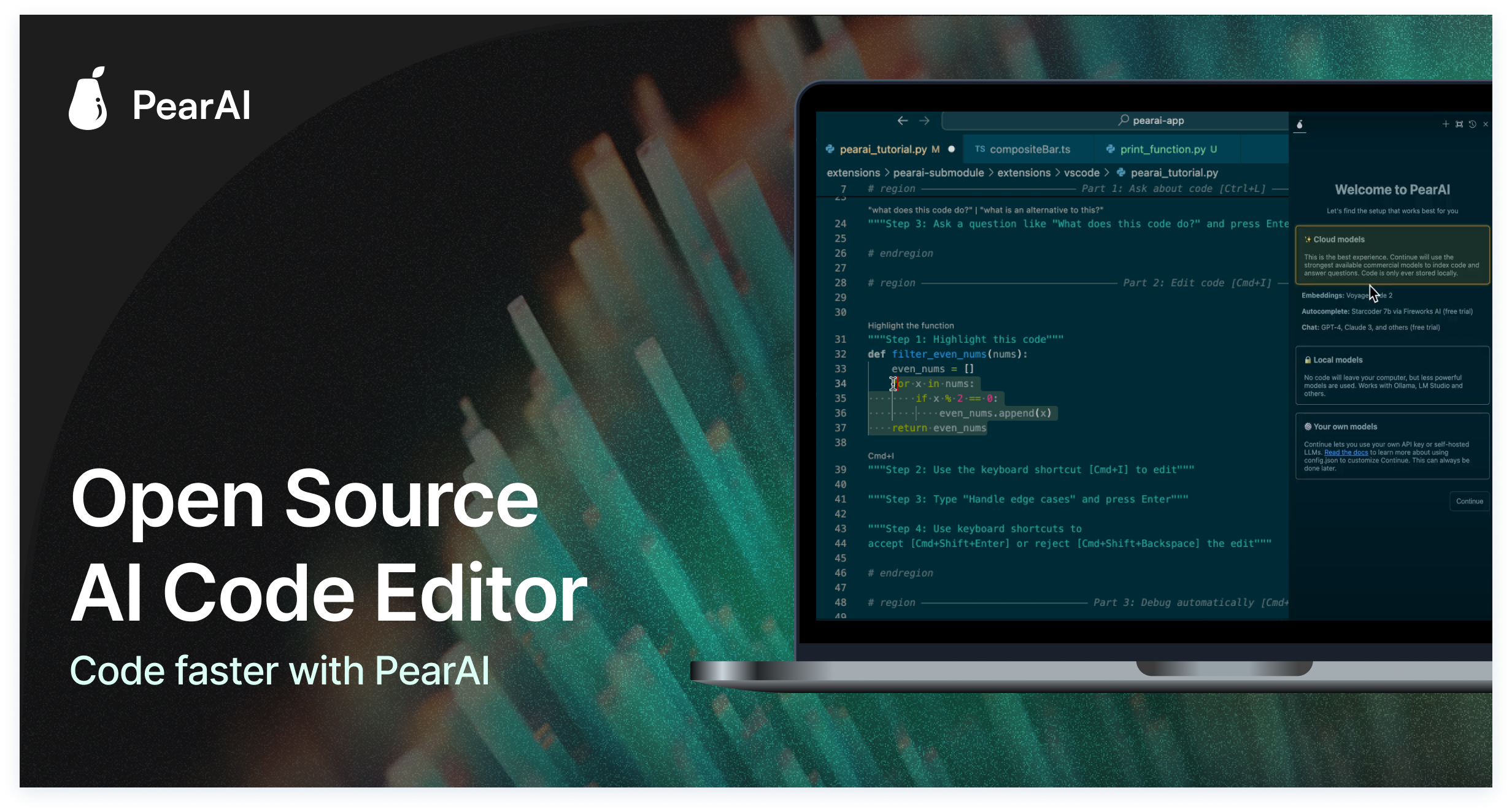
PearAI Memorymem0feature announcementbeta
PearAI Memory adds a memory layer to your conversation with PearAI Chat. It can intelligently remember facts about you based on your prompt and LLM response.
The new Memory integration enables a more personalized and context-aware interaction, allowing PearAI to remember your coding preferences and codebase settings across sessions.
PearAI is an open-source AI code editor. PearAI Memory is the latest integration in the suite of tools currently available on PearAI, alongside Search and Creator.
PearAI Memory is powered by mem0, a self-improving memory layer, which adapts to and learns from your interactions with the LLM.
Try it out for free here: https://trypear.ai
Quick Demo
How to Use PearAI Memory (for free!)
-
If you already have PearAI installed, simply go to "Help" at the top and search "Update". It will automatically update you to the newest version of PearAI.
Otherwise, download the new PearAI here: https://trypear.ai/download - Open up Inventory Settings (CMD/CTRL + Shift + 1).
- Locate the Memory card in the inventory, and flick the toggle to on.
- You're all set! PearAI Memory will now automatically get to know you as you interact with PearAI Chat. Note that you can access the Memory control panel to add, edit, or delete memories (CMD/CTRL + 4).
*View PearAI Disclaimer page here.