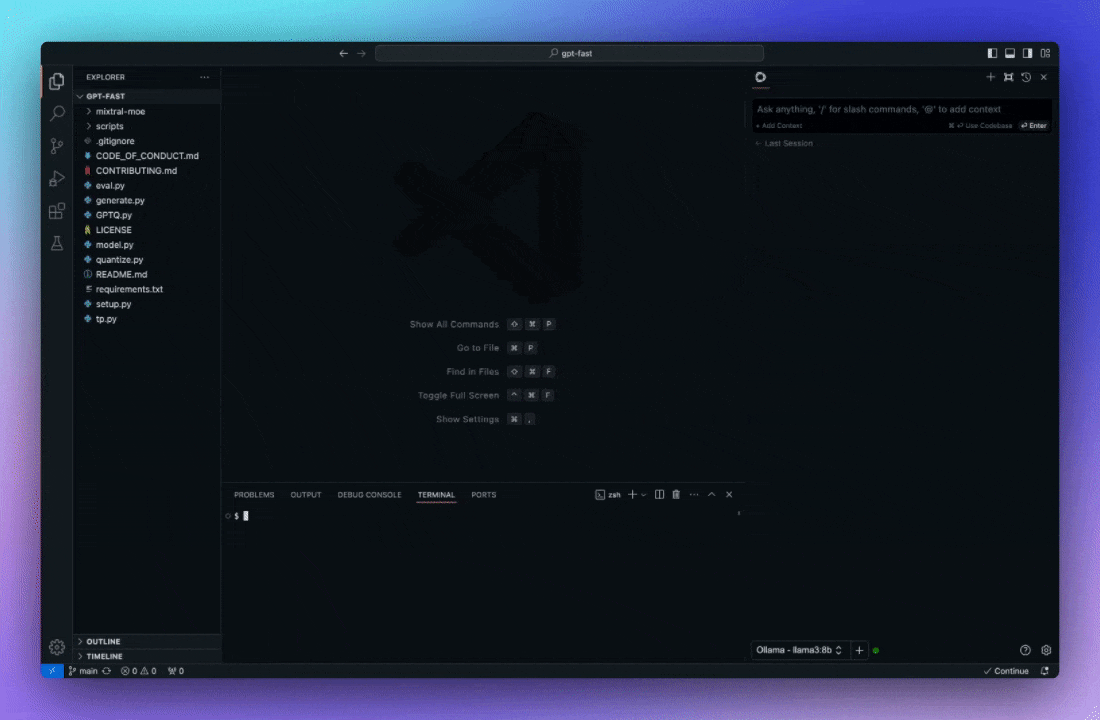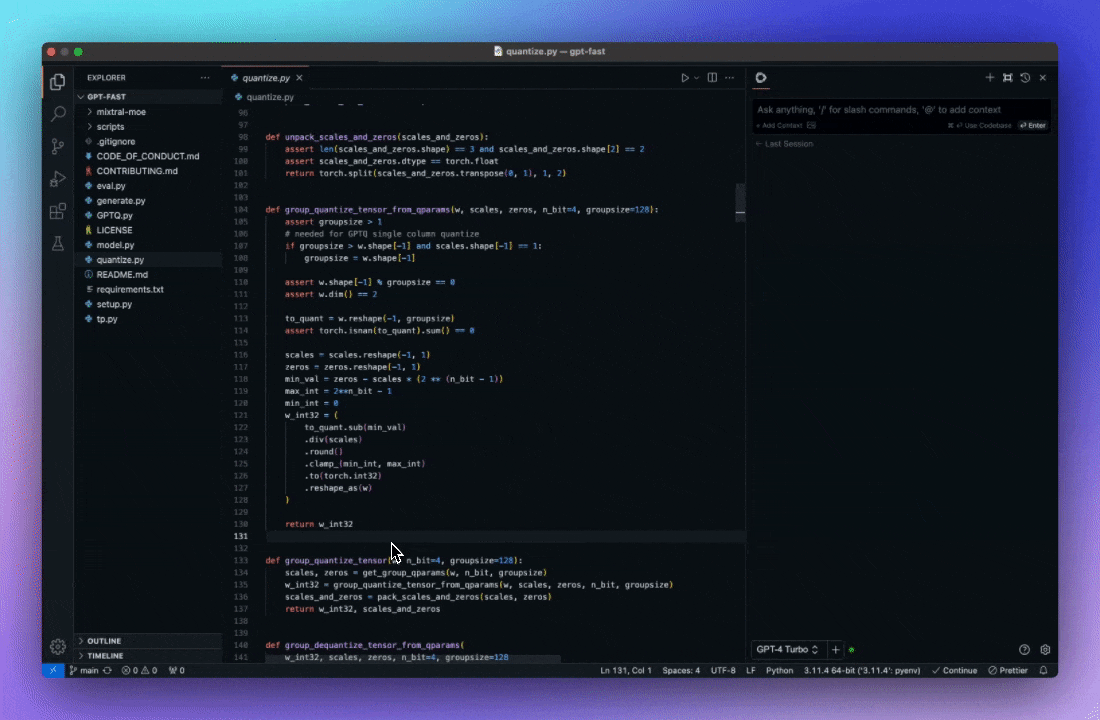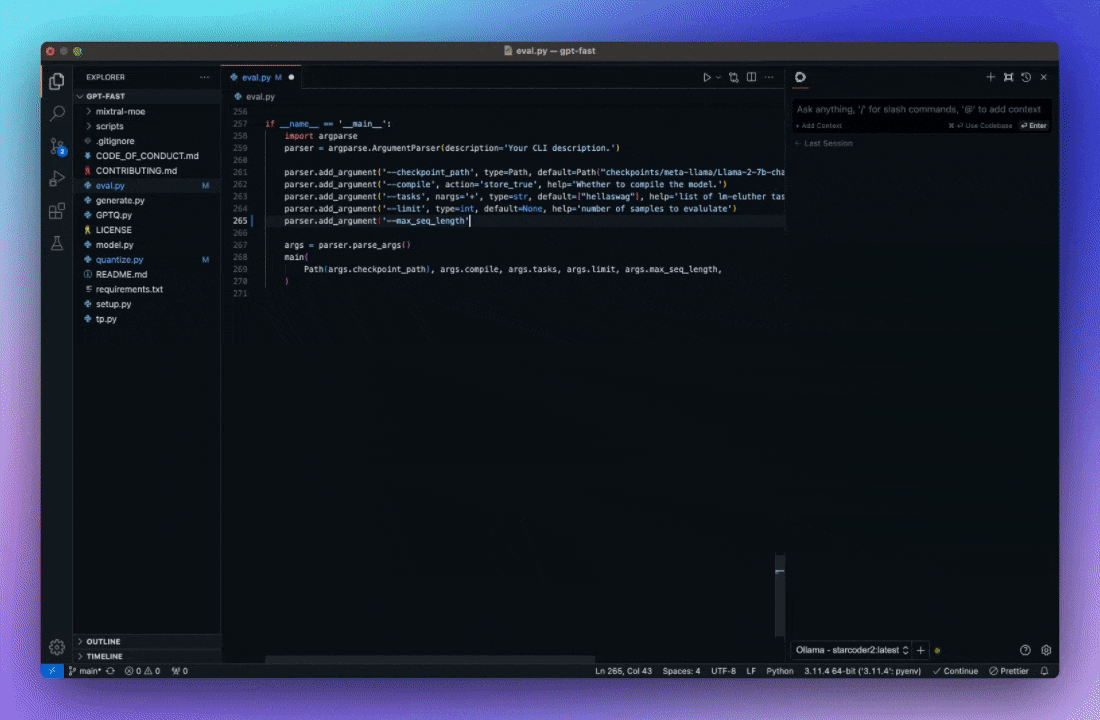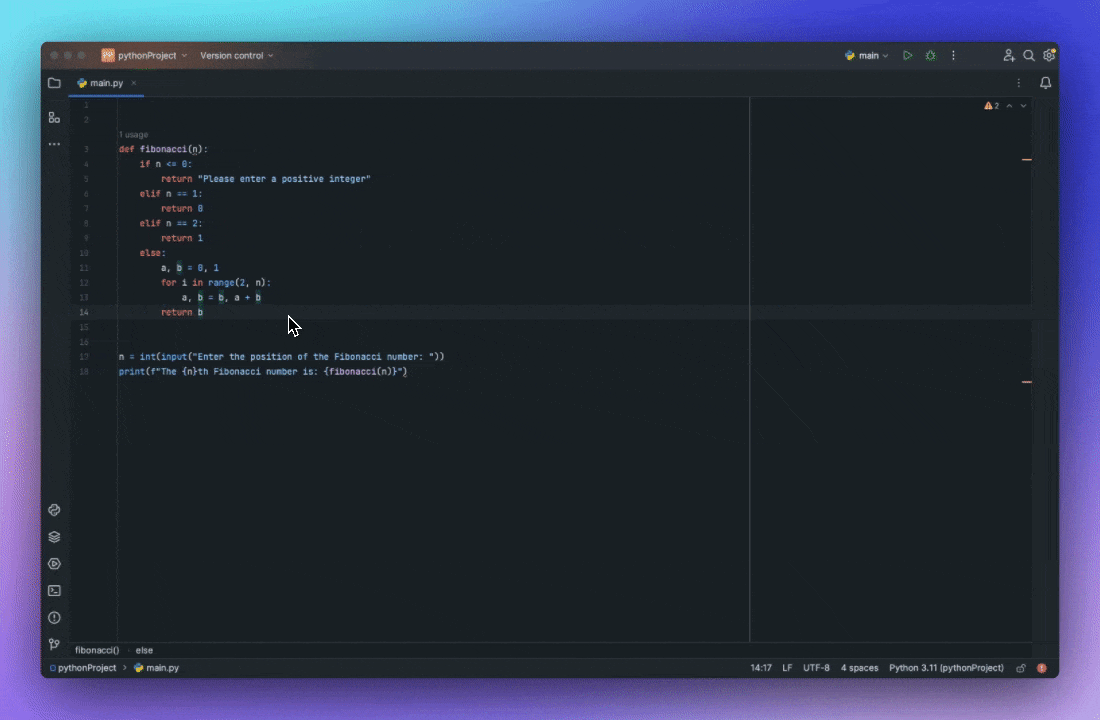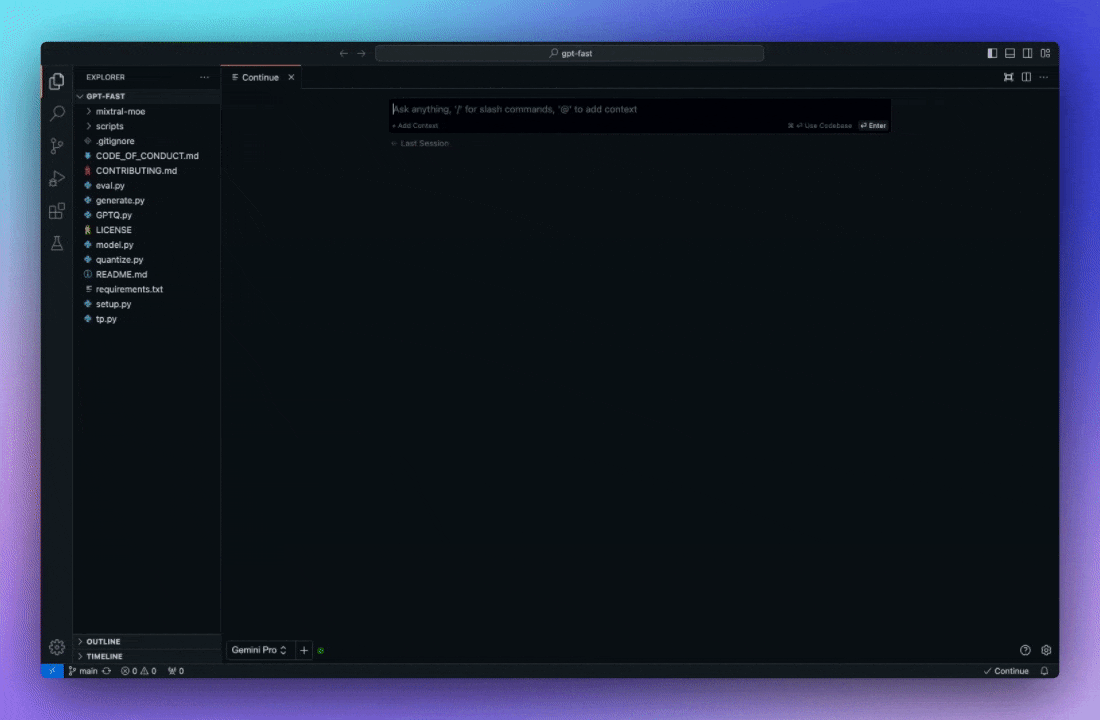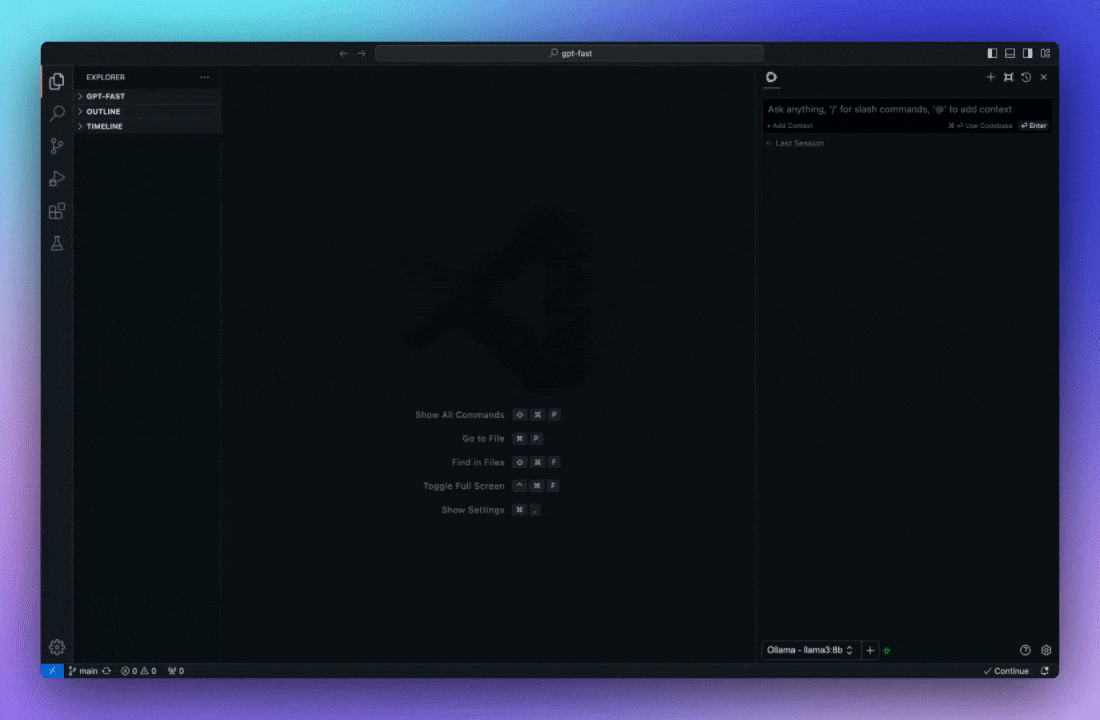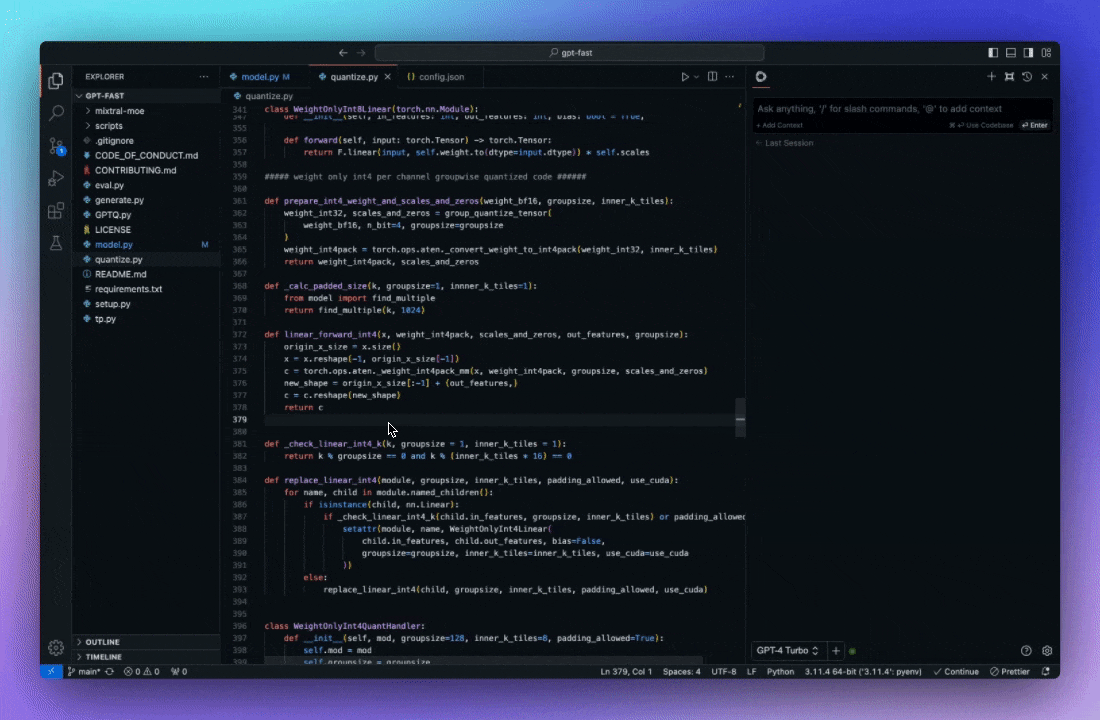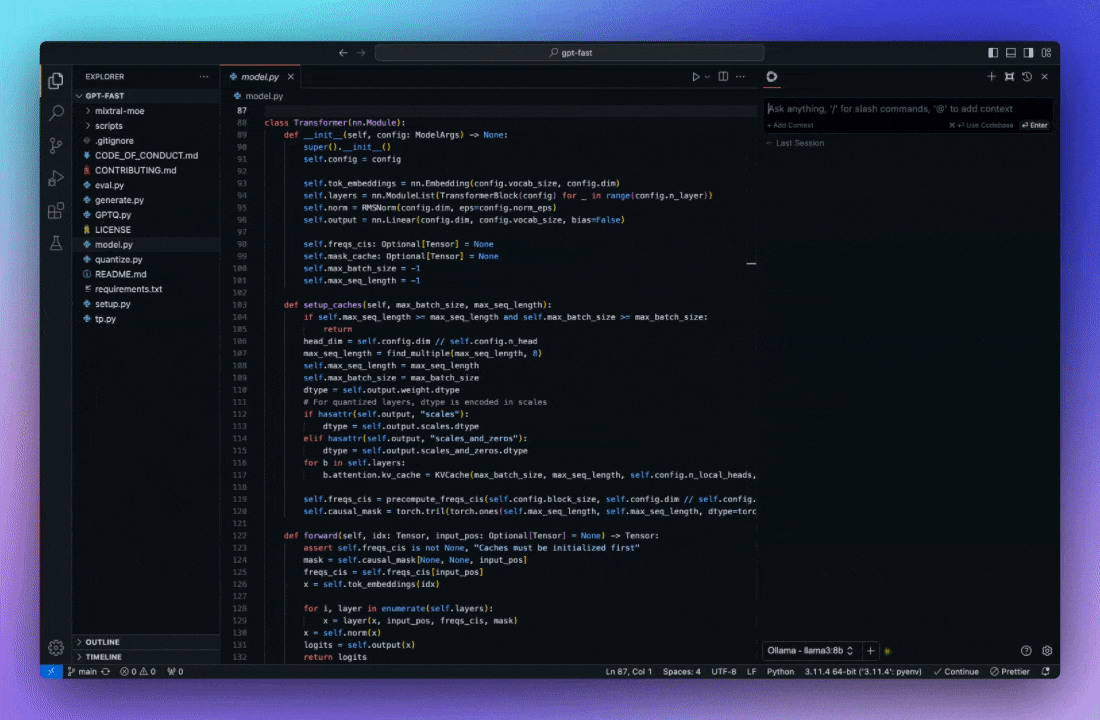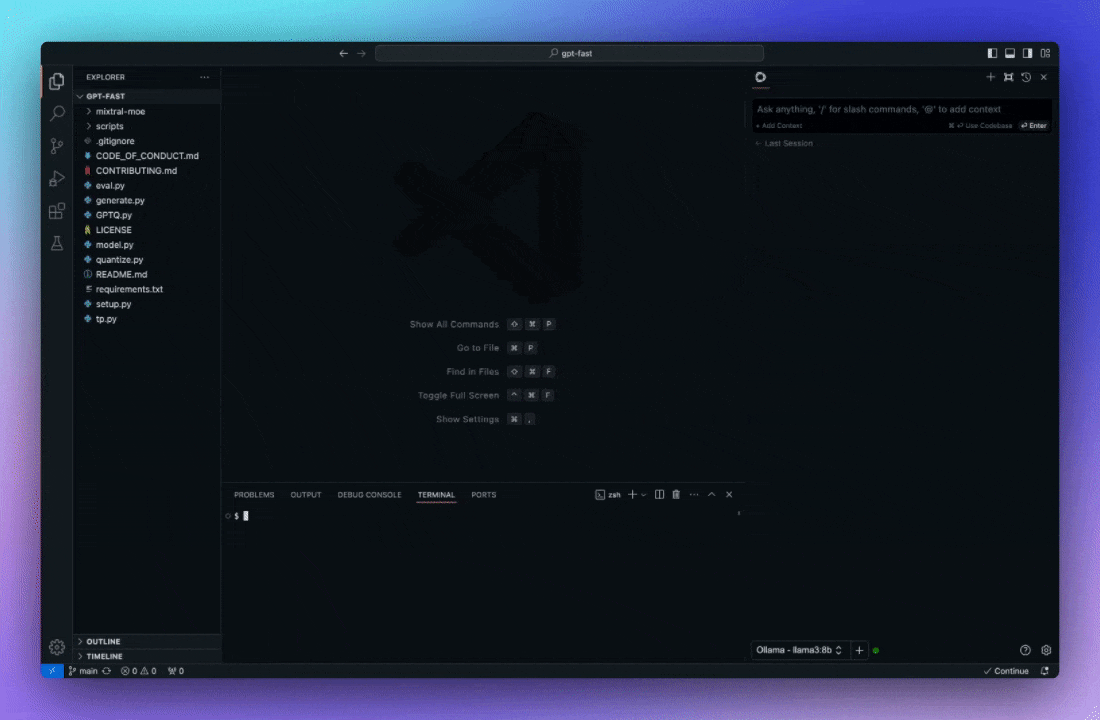📋 Common use cases
Easily understand code sections
cmd+L (MacOS) / ctrl+L (Windows)
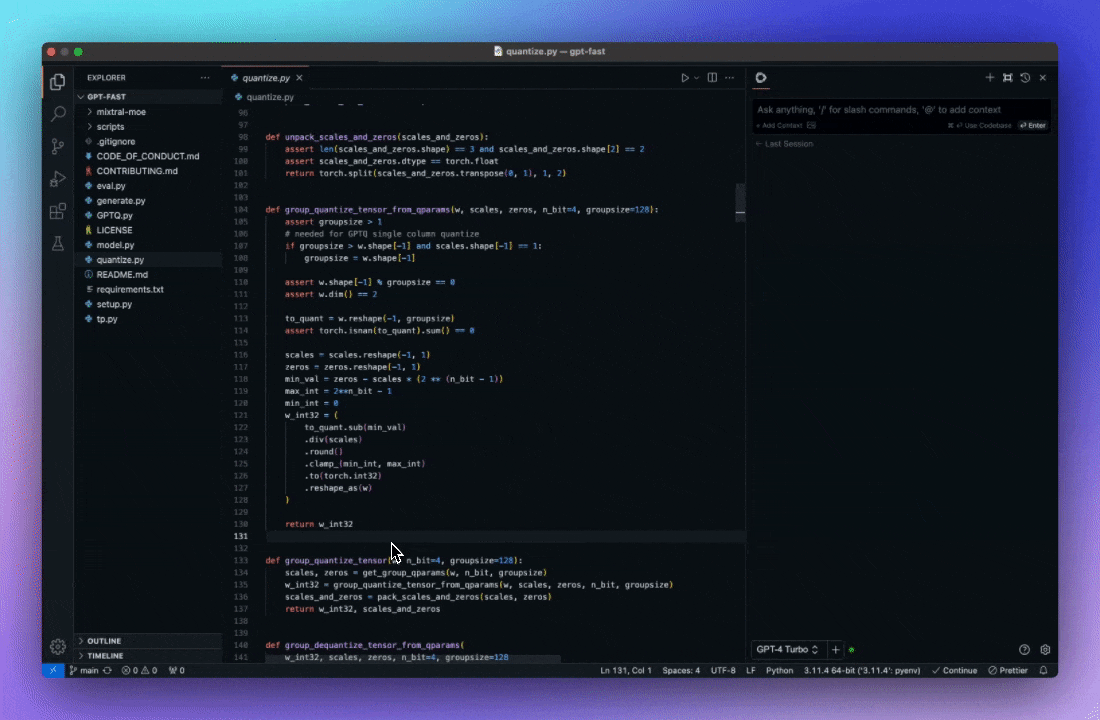
Tab to autocomplete code suggestions
tab (MacOS) / tab (Windows)
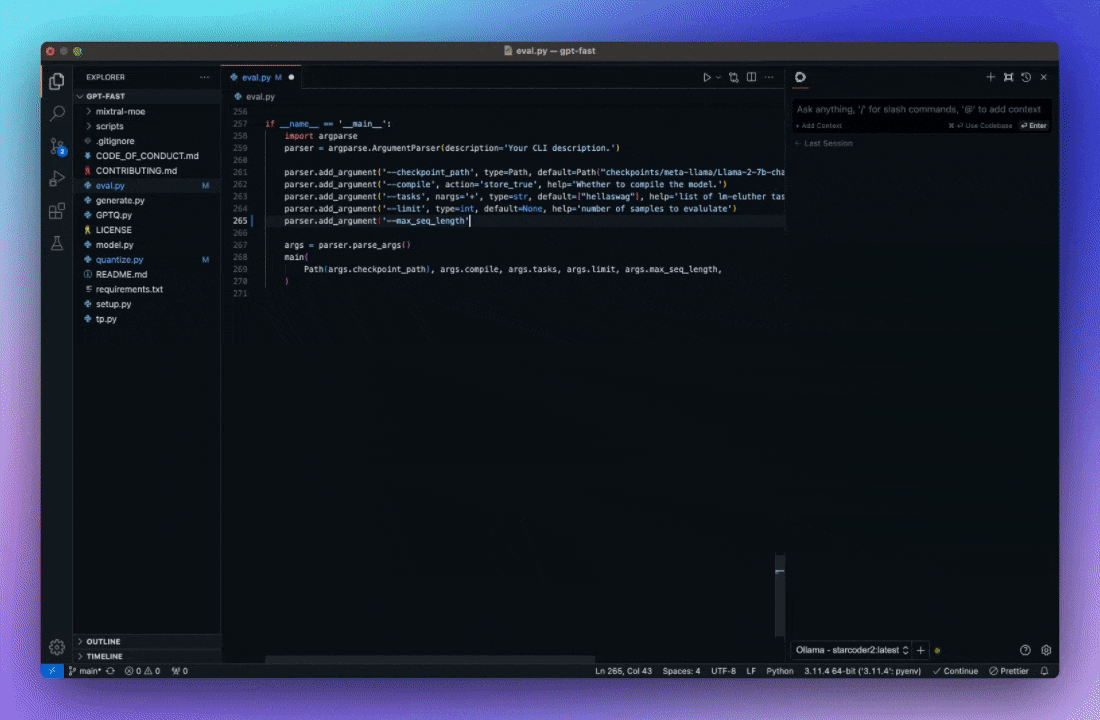
Refactor functions where you are coding
cmd+I (MacOS) / ctrl+I (Windows)
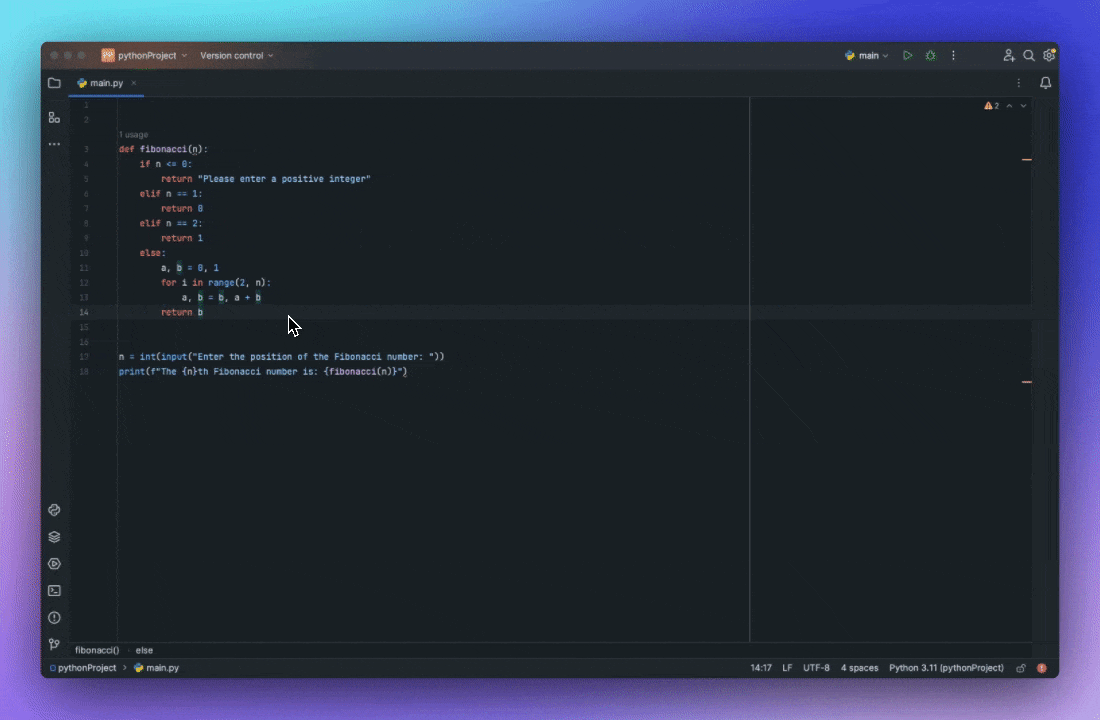
Ask questions about your codebase
@codebase (MacOS) / @codebase (Windows)
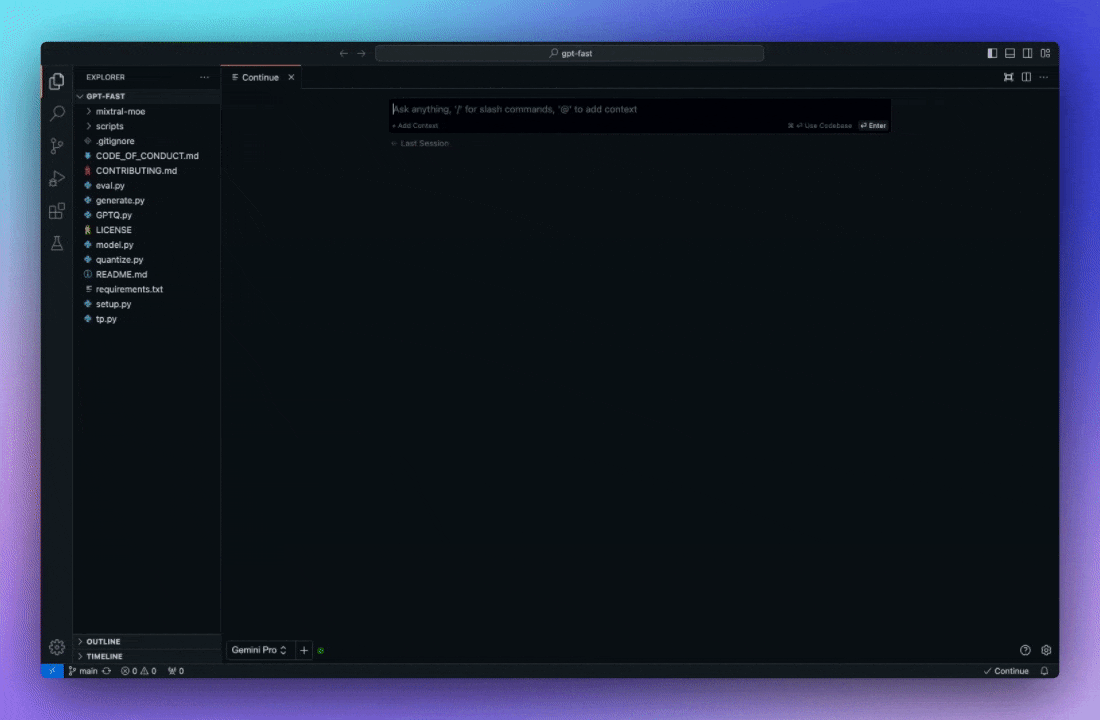
Quickly use documentation as context
@docs (MacOS) / @docs (Windows)
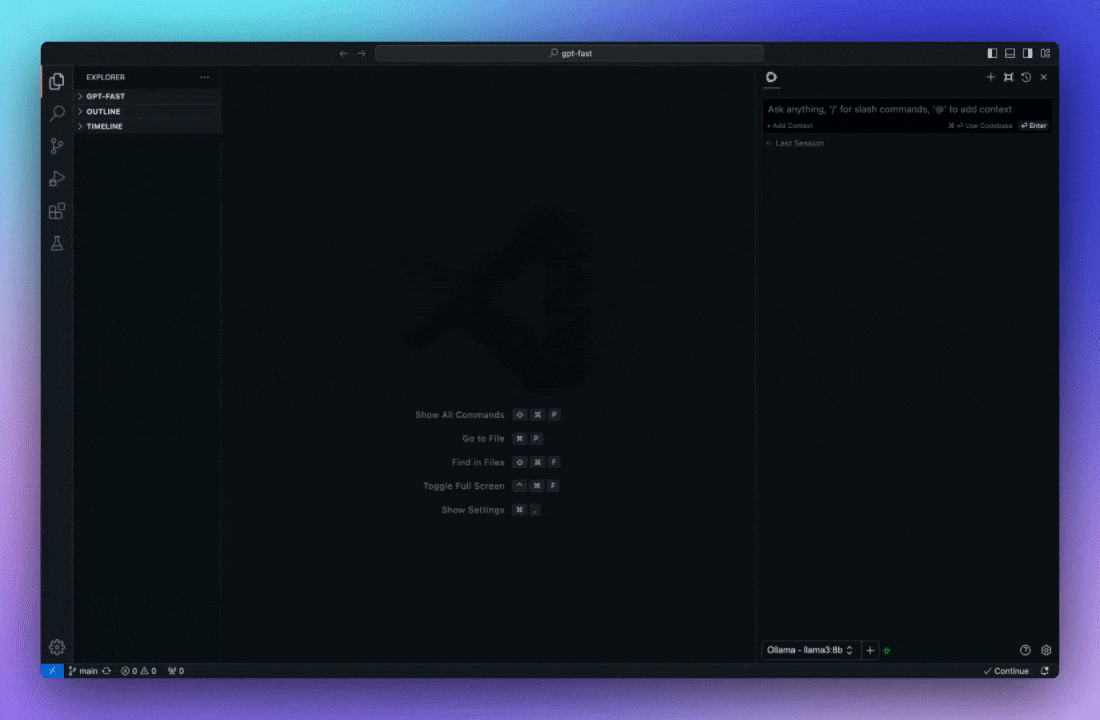
Kick off actions with slash commands
/edit (MacOS) / /edit (Windows)
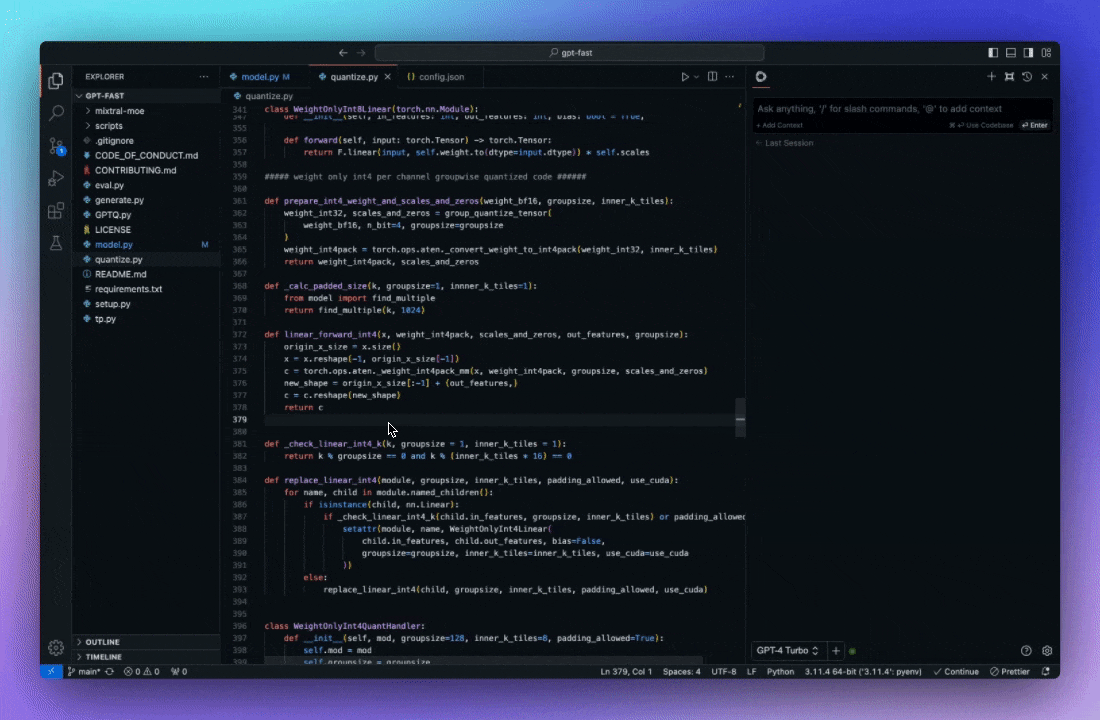
Add classes, files, and more to context
@files (MacOS) / @files (Windows)
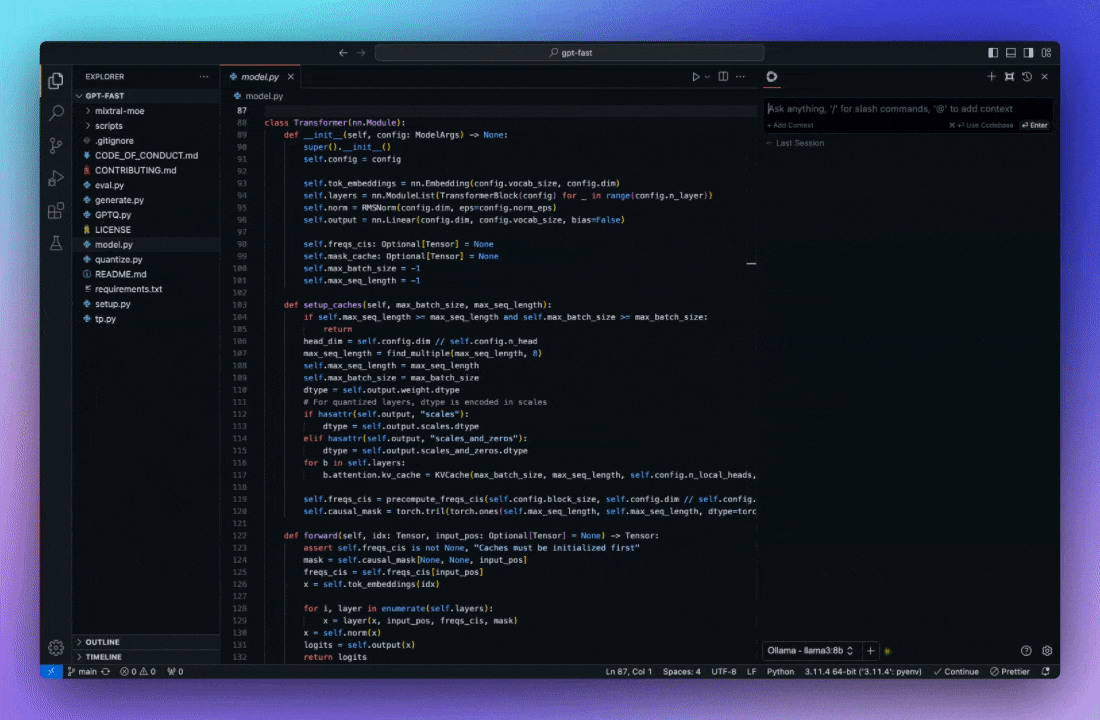
cmd+shift+R (MacOS) / ctrl+shift+R (Windows)