✅ Tab AutoComplete
PearAI supports tab autocomplete, which predicts and suggests what you would type next as you're coding. Here's how to set it up:
Setup Guide
Supermaven is currently one of the best and fastest code autocomplete AI on the market, and provides a generous free tier. Simply install Supermaven directly as an extension within PearAI.
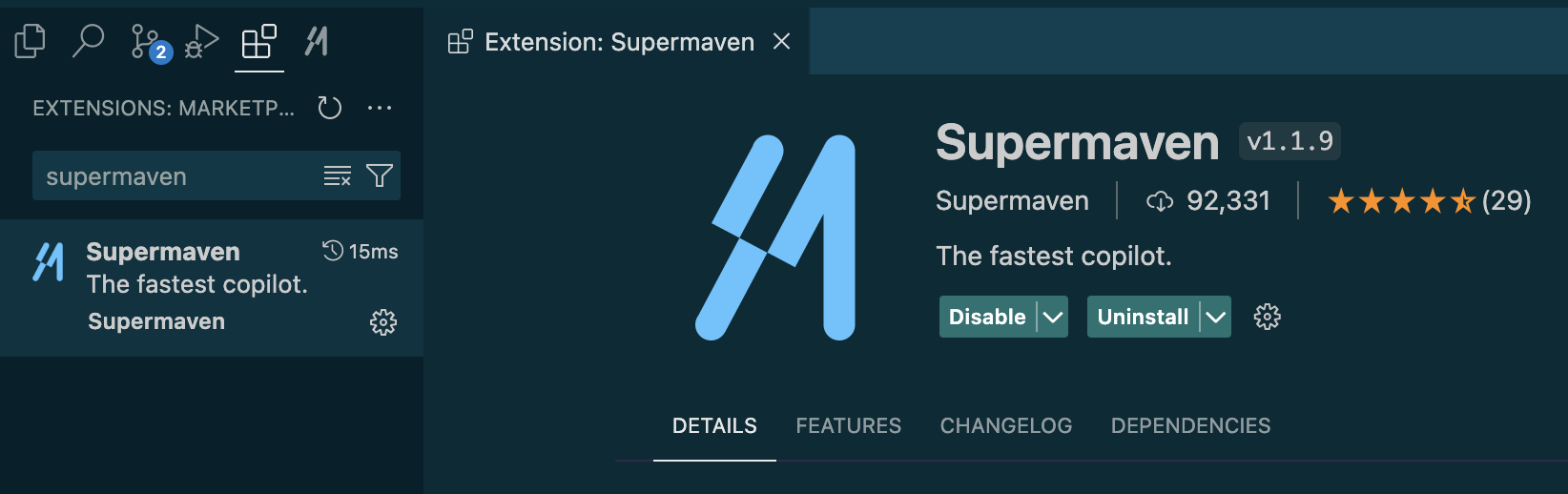
We are currently working on hosting our own model for code autocompletion. Stay tuned!
Alternative
-
Setup Codestral
We recommend using Codestral, the leading model for code completion (or FIM — Fill In Middle). It's also open-sourced! You'll need to obtain a Codestral API key from Mistral API.
-
Add to PearAI config.json
Add the following to your config.json file (replace "YOUR_API_KEY" with your actual API key):
"tabAutocompleteModel": {
"title": "Codestral",
"provider": "mistral",
"model": "codestral-latest",
"apiKey": "YOUR_API_KEY"
} -
Enjoy the development speed up with autocomplete!